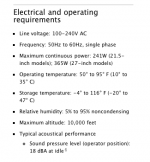My view on all of this is that:
1) the Apple engineers have designed the machines very well, including cooling.
2) When the temperature inside the Mac reaches a treshold, the machine will shut itself down, to prevent damage from overheating.
3) what seems to be ' very hot ' on the outside of the machine, might still be acceptable inside the machine. ( We measure things by touching and saying ... this is rather hot, the machine measures in binary numbers .... no guessing )
4) Manually controlling the fans to keep the machine cooler will result in wearing out your fans quicker than having them managed by the machine itself.
Off course, things can go wrong ... it's hardware after all, but keeping the ventilation holes clean will reduce the likelihood of overheating.
I am using my MBP 7-8 hours every day and the palm rests can get ' uncomfortably ' hot and when I look at the temperature readings it says 48 degrees celsius, which is not hot in technical terms..... it is too hot for me ( and my wife is still ok with that temperature ) but it is not too hot for the machine.
I have iStat Menu running , showing me the temp reading, but I am not manually fiddling with the fan speed, I use it only as an indication. If the machine get's hot ( above 80 degrees celsius, and I don't hear the fans, then I check the fan speed only to find that they are indeed revving up but they are so quiet.
No need to second guess the Apple engineers I would say.
My 2 cents
Cheers ... McBie