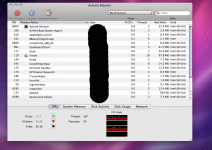- Joined
- Feb 28, 2010
- Messages
- 306
- Reaction score
- 6
- Points
- 18
- Location
- Hollywood, CA
- Your Mac's Specs
- 15" 2.4ghz i5 Macbook Pro
well, I just left my macbook pro open (running mail, ichat and firefox) while enjoying dinner with the family, came back to check something (woke it up) and noticed that it's quite warm above the keyboard.
Is this normal?
I took a snap of the activity monitor and is that much of the CPU supposed to be used when running nothing?
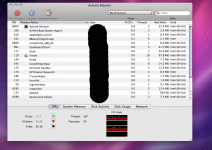
Is this normal?
I took a snap of the activity monitor and is that much of the CPU supposed to be used when running nothing?