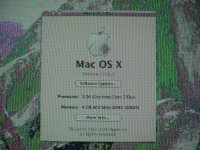Hi,
So I turned on the iMac and it was running fine for about 5-10min when I noticed total loss of color to what looked like 24 colors and flickering... I tried to do the display firmware update 1.0 (I'm running MAC OS X 10.6.2) it gave me some alert that I don't need this update... All software is up to do...
Any ideas?
Attached a couple pics...
Tks


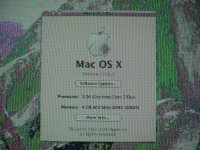
So I turned on the iMac and it was running fine for about 5-10min when I noticed total loss of color to what looked like 24 colors and flickering... I tried to do the display firmware update 1.0 (I'm running MAC OS X 10.6.2) it gave me some alert that I don't need this update... All software is up to do...
Any ideas?
Attached a couple pics...
Tks