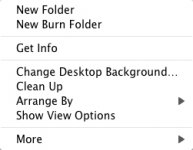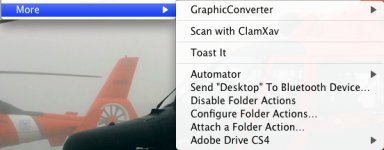- Joined
- Feb 24, 2010
- Messages
- 11
- Reaction score
- 0
- Points
- 1
- Location
- Black Hills, South Dakota
- Your Mac's Specs
- 2006 MBP 2.33 Ghz; 500 GB HD; Netbook Hackintosh
Hello,
I'm wondering if any of you know how to remove an item from the More menu after right clicking on the Desktop. What I'm trying to show is in the attachments. I would like to remove the item "Scan with ClamXav" as I do not have that program on my computer. I know I'm not explaining this very well, but hopefully you will get the idea.
I'm running a MBP from late 2006 with the 2.33 ghz configuration.
Thank you,
Park
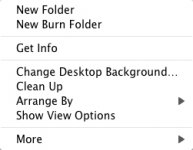
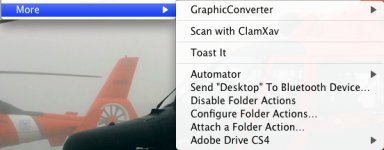
I'm wondering if any of you know how to remove an item from the More menu after right clicking on the Desktop. What I'm trying to show is in the attachments. I would like to remove the item "Scan with ClamXav" as I do not have that program on my computer. I know I'm not explaining this very well, but hopefully you will get the idea.
I'm running a MBP from late 2006 with the 2.33 ghz configuration.
Thank you,
Park