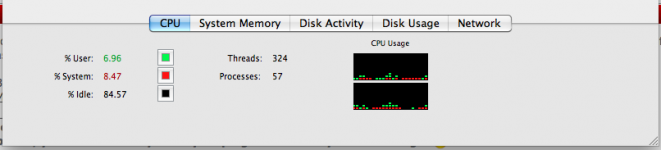- Joined
- Oct 28, 2009
- Messages
- 242
- Reaction score
- 4
- Points
- 18
- Location
- Texas Baby! ;)
- Your Mac's Specs
- Late 2009 MBP 15 Inch, iPhone 4, iPad 2
Hiya Folks!
So interesting problem (if it even is a problem) with my Macbook Pro, not sure if there is anything I can do about it or not but a bit concerned. So first, the specs on my machine if that matters...
Late 2009 unibody 15 inch Macbook Pro
2.8ghz Intel Core 2 Duo
4GB Ram
500 GB HD 7200RPM
The Optional 512 Graphics Card
Ok soooo...
Since I had my mac for the last year or so the laptop runs extremely quite. Like to the point where you can't even tell that it's running. Only when it starts really warming up when tasking harder will the fans start to really kick in and run just barely loud enough to hear.
However, as of recently though (about the last week or two) I've noticed that my fans run as if the laptop is hot right at start up no matter how cool the machine is and no matter how small and basic the tasking is. I haven't noticed any difference in the performance of my mac at all but the fan noise is def. there constantly now. Now I don't want to over exaggerate here or anything, it's not like a 747 taking off and it honestly is still pretty quite but for the last year the fan only seems to kick in when hot (always working but working louder when hot) and it ran really quite, now it's always spinning a to where you can hear it.
If it's all normal, it's fine. Just concerened that it could be something more.
Any experience or ideas guys and gals?
And thank you for everyone in advance!
So interesting problem (if it even is a problem) with my Macbook Pro, not sure if there is anything I can do about it or not but a bit concerned. So first, the specs on my machine if that matters...
Late 2009 unibody 15 inch Macbook Pro
2.8ghz Intel Core 2 Duo
4GB Ram
500 GB HD 7200RPM
The Optional 512 Graphics Card
Ok soooo...
Since I had my mac for the last year or so the laptop runs extremely quite. Like to the point where you can't even tell that it's running. Only when it starts really warming up when tasking harder will the fans start to really kick in and run just barely loud enough to hear.
However, as of recently though (about the last week or two) I've noticed that my fans run as if the laptop is hot right at start up no matter how cool the machine is and no matter how small and basic the tasking is. I haven't noticed any difference in the performance of my mac at all but the fan noise is def. there constantly now. Now I don't want to over exaggerate here or anything, it's not like a 747 taking off and it honestly is still pretty quite but for the last year the fan only seems to kick in when hot (always working but working louder when hot) and it ran really quite, now it's always spinning a to where you can hear it.
If it's all normal, it's fine. Just concerened that it could be something more.
Any experience or ideas guys and gals?
And thank you for everyone in advance!