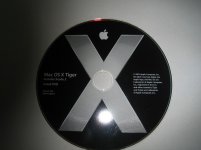- Joined
- Nov 8, 2010
- Messages
- 6
- Reaction score
- 0
- Points
- 1
I have an 17" iMac purchased in May 2004. It has Panther 10.3.9, 1.25 GHz PowerPC G4, 768Mb.
I bought, on Ebay, a retail version of Tiger 4 (M9639Z/A), Black, which claims to upgrade everything from OSX 10.2. I eagerly inserted the disk into the disc drive and opened the installer. It ran a test and came back with the message "Mail cannot be installed on this computer" I can get no further. Can anyone help or do I put Tiger back on Ebay?
Thanks in anticipation.
John McCormick
I bought, on Ebay, a retail version of Tiger 4 (M9639Z/A), Black, which claims to upgrade everything from OSX 10.2. I eagerly inserted the disk into the disc drive and opened the installer. It ran a test and came back with the message "Mail cannot be installed on this computer" I can get no further. Can anyone help or do I put Tiger back on Ebay?
Thanks in anticipation.
John McCormick