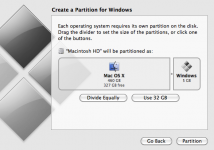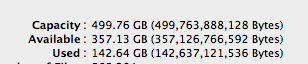- Joined
- Apr 26, 2010
- Messages
- 73
- Reaction score
- 1
- Points
- 8
- Your Mac's Specs
- 2010 15" i7 HR AG MBP, 2009 17" AG MBP,2009 8core 2.26 MP,2010 quad MP,17" 2007MBP,macs back to 1985
Sup Guys,
I have deleted my Bootcamp partition earlier today through the Bootcamp assistant. Everything work fine but now it seems that the 25Gb (size of the Bootcamp partition I had) are lost!!?? Under disk utility there is only one partition, Macintosh HD, which is right. it say capacity is 499Gb, available 357Gb. All seems perfectly fine. However when I wanted to reinstall Bootcamp, i had to reformat my drive and restore my system from my Time Machine backup (took 11hours!!!!) because it said that some files cant be move etc. When that was finally done like 1 hour ago I opened Bootcamp Assistant, after clicking continue on the first page of the Bootcamp Assistant it asks me for the size of the Partition I want to create. Problem is it says that the Mac OS X partition currently is 460Gb and Free space is 327Gb (when the Windows partition is set to 5Gb), so it seems that 25Gb of space do not appear!!!!!????? why is it that 25Gb seem to be gone???(or not recognized by the BC Assistant). I looked in disk utility and everything seems fine, but Boot Camp Assistant dosnt seem to find these 25Gb
Anyone know what happened?? or if its normal??
cheers guys
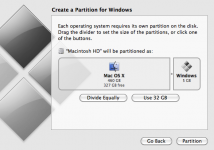
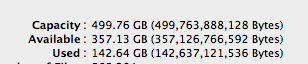
I have deleted my Bootcamp partition earlier today through the Bootcamp assistant. Everything work fine but now it seems that the 25Gb (size of the Bootcamp partition I had) are lost!!?? Under disk utility there is only one partition, Macintosh HD, which is right. it say capacity is 499Gb, available 357Gb. All seems perfectly fine. However when I wanted to reinstall Bootcamp, i had to reformat my drive and restore my system from my Time Machine backup (took 11hours!!!!) because it said that some files cant be move etc. When that was finally done like 1 hour ago I opened Bootcamp Assistant, after clicking continue on the first page of the Bootcamp Assistant it asks me for the size of the Partition I want to create. Problem is it says that the Mac OS X partition currently is 460Gb and Free space is 327Gb (when the Windows partition is set to 5Gb), so it seems that 25Gb of space do not appear!!!!!????? why is it that 25Gb seem to be gone???(or not recognized by the BC Assistant). I looked in disk utility and everything seems fine, but Boot Camp Assistant dosnt seem to find these 25Gb
Anyone know what happened?? or if its normal??
cheers guys