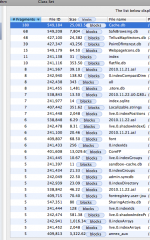To do a full defrag it reboots your machine into the iDefrag app - so no screen shot of it running.
Here is a snap after iDefrag on the Seagate hybrid.
Here is a snap of my SD! backup, which btw, is connected via FW800 and boots in 35 seconds.
That partition is sitting under 30% free space. Booting at 35 seconds is quick enough for me for an external drive. Some of the apps are slow to launch, but I don't really use it to run OS X, only as backup, so I have not defragged it.
This was the first time I've had an issue with a SD! restore (out of maybe a half dozen times) causing an issue with the boot time of the internal drive.
What I'm seeing when I begin noticing my machine slow down, looks similar to this 2nd snapshot. A bunch of stuff stored at the end of the partition, the free space spread out all over creation and the red areas spread a little more liberally throughout the drive than what you see there.
I have not gotten into a habit of running iDefrag like I did/do on my Win machines. So far, I've really only experienced slow downs when I start getting close to that 30-35% free space margin in combination with a whole bunch of stuff that's written to the tail end of the partition.
I'd say, if you're getting 29 second boot time with auto login and launching a couple of apps, doubtful you would see any immediate benefit from a defrag. My boot times are to the log in window.
Will tell you, if you decide to purchase iDefrag and do a full defrag, you don't want to do it until you're ready to go to bed for the night. That defrag above - had to move around 160GB+ took over 4 hours to complete. And it will at times look as if it's sitting there doing nothing. It can definitely be frustrating to watch if you were expecting to use your machine any time soon.