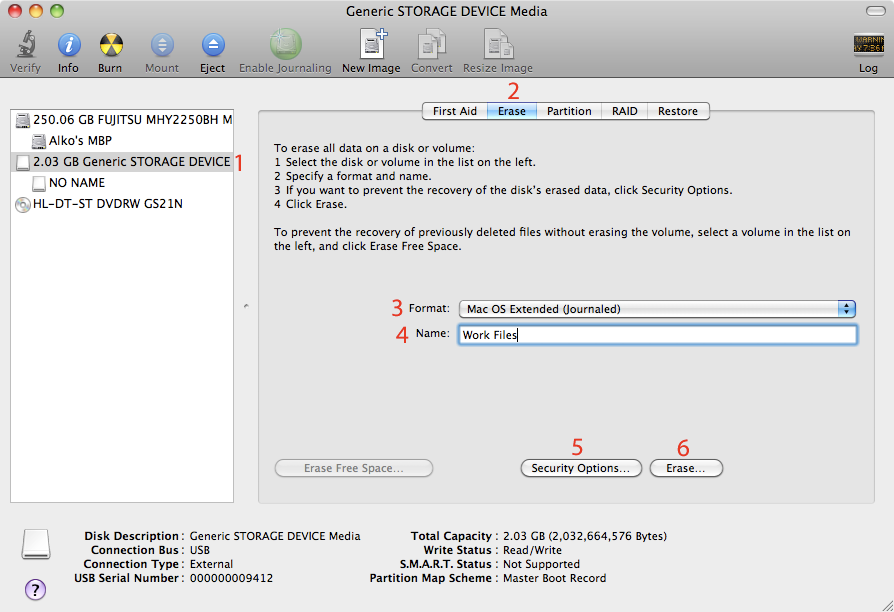Wish I knew what the solution/problem is, I did a bit more poking around and found this out.
Flash Drives that use MS-DOS (FAT 32) do not use the .DS_Store that folders in Mac OS use. The reason for this is that MS-DOS drives get used on windows machines and then all the Mac made invisible files will show in windows, annoying windows users.
Apple apparently got enough complaints so decided they stop putting the files on MS-DOS formatted drives.
So, copying the .DS_Store file from another folder/drive will not work.
Then I took a flash drive that I have (Sandisk), and erased and reformatted it with Disk Utility as MS-DOS (FAT 32).
I configured the drive to icon view and checked "Always open in icon view" & Snap to grid, now when I opened and Finder window and clicked into the flash drives folder it opened with icon view and Snap to grid.
However after ejecting the drive, mounting it and then reopening the drives folder again it had forgotten all the settings and opened in column view for some strange reason.
If I format the drive as Mac OS Extended (Journaled) it remembers the settings, even after a eject. But them I would have to install
MacDrive on the windows machine for it to read the Flash drive.
Sharing an external drive between a Mac and a PC under Tiger® and earlier
What I don't get is why one of your sticks keeps it's settings and the other one doesn't.
I couldn't get mine to remember it's settings when it was MS-DOS formatted so I wonder what that failing drive of yours has that the other one hasn't.
The drive that keeps it's icon view/arrangement, is it by any chance formatted as FAT16? I don't think that it makes a difference but if it is…
You can see it when you show the info on the drive (command+i)