Hey guys,
I got a macbook from the year 2005-2006, and I still had Tiger on it, until I upgraded it 4 days ago with the 29USD Snow Leopard software... I first installed it to get time machine, so I could save everything, and then I did a clean installation...
So, after I put everything back on, I opened my iTunes. My music (I hope all) is still on and works, I simply open iTunes and press "Enter" to listen the shuffle, but as you see, I cannot see the list... here is the result:
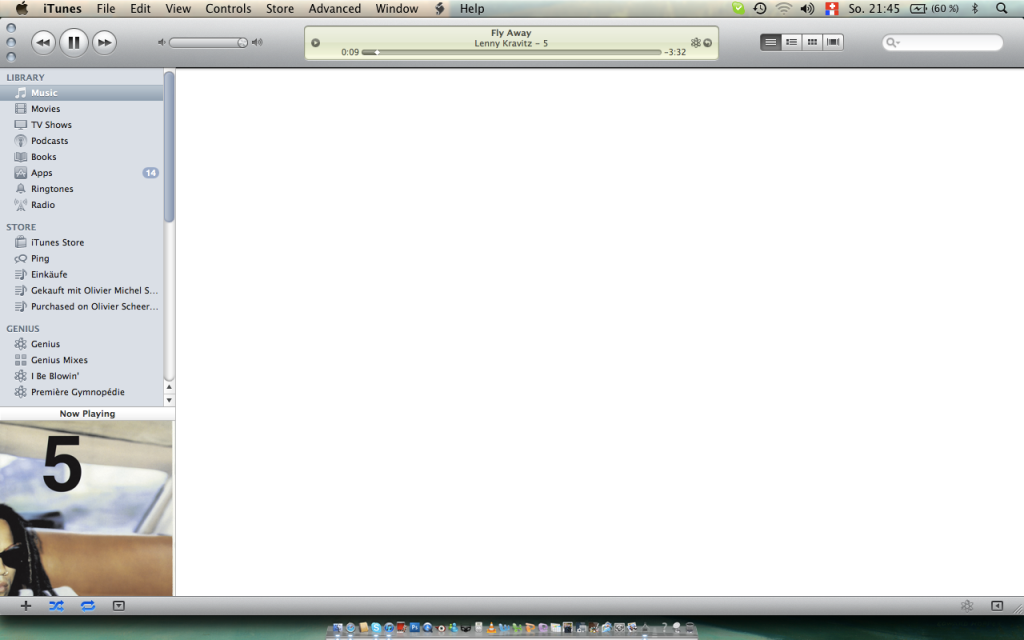
and here, when I move something:
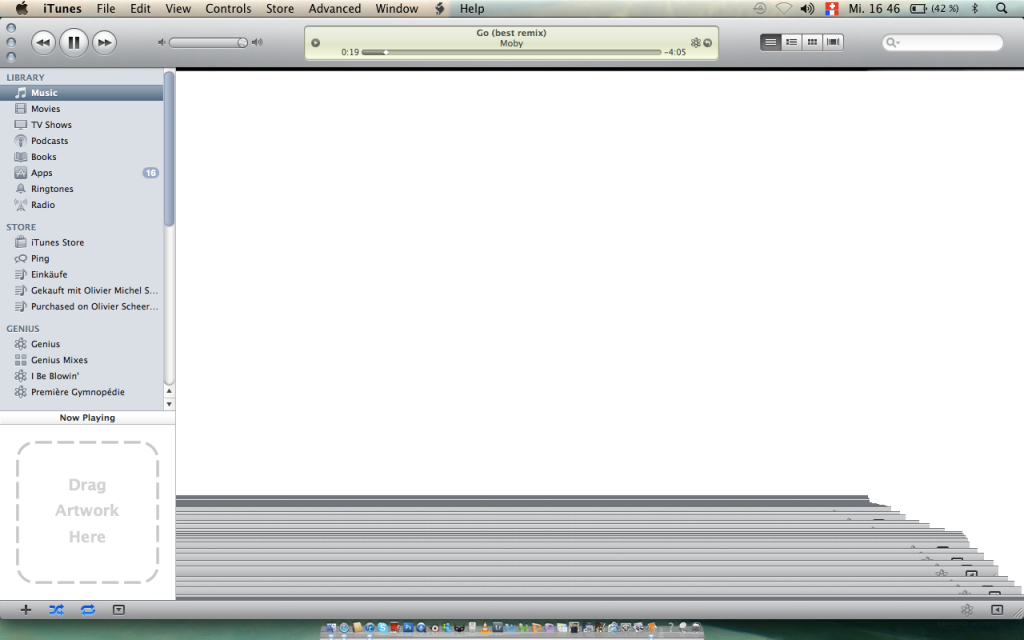
Any idea how to solve this problem?
I got a macbook from the year 2005-2006, and I still had Tiger on it, until I upgraded it 4 days ago with the 29USD Snow Leopard software... I first installed it to get time machine, so I could save everything, and then I did a clean installation...
So, after I put everything back on, I opened my iTunes. My music (I hope all) is still on and works, I simply open iTunes and press "Enter" to listen the shuffle, but as you see, I cannot see the list... here is the result:
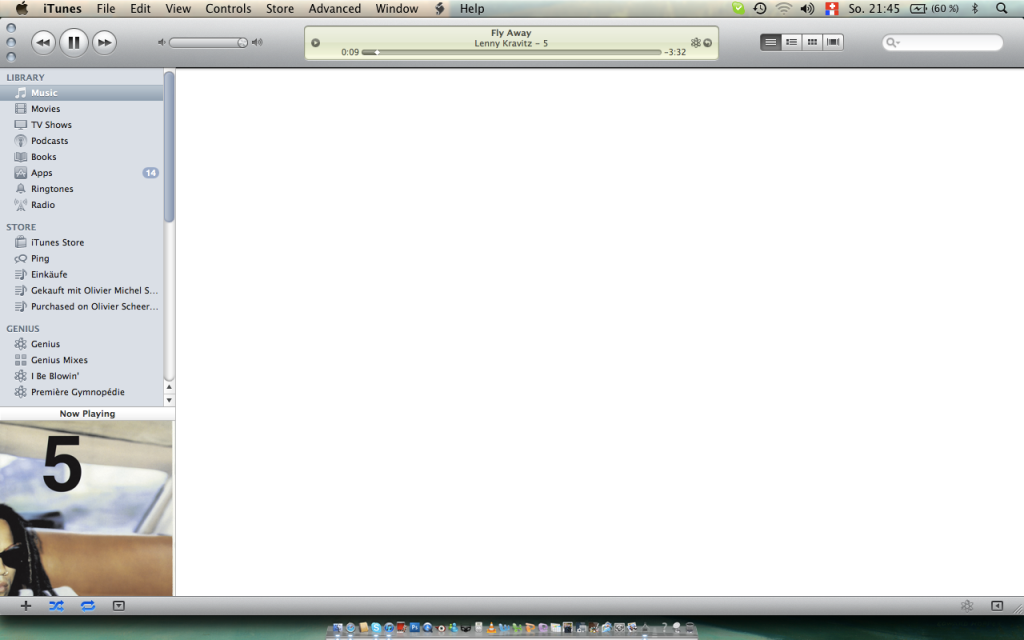
and here, when I move something:
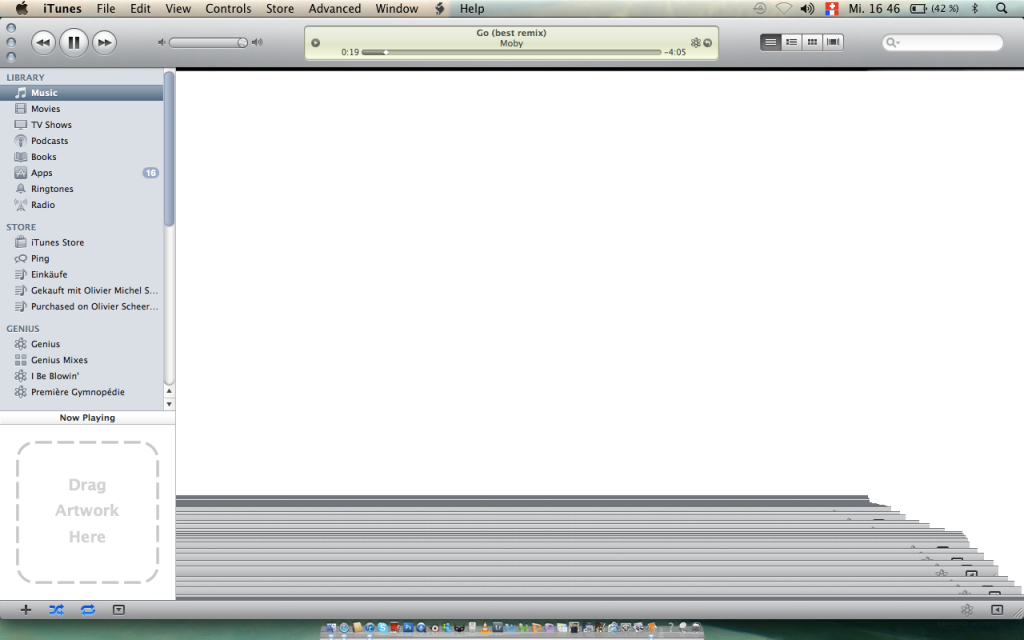
Any idea how to solve this problem?




