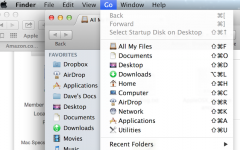- Joined
- Jan 20, 2012
- Messages
- 5,067
- Reaction score
- 429
- Points
- 83
- Location
- North Carolina
- Your Mac's Specs
- Air M2 ('22) OS 14.3; M3 iMac ('23) OS 14.3; iPad Pro; iPhone 14
That's the screen I pulled up, but my downloads folder isn't in the list
Hi again - this is becoming baffling!
Well, as a second check, open Finder > Go - see my first pic - is Downloads listed there? If so, then click it and see if your DL folder opens. If not, then try to 'Relaunch' Finder - see my second pic - click on the Apple (blue arrow), select 'Force Quit', then highlight 'Finder' and hit Relaunch - does that help?
If not, log out of your account - do you have another user account on your computer? If so, log in to that account and see if the Downloads folder is present in Finder and/or on the Dock there. If you do not have another user account, logged back into your account and see if that makes a difference.
Please post back your results - good luck. Dave
.