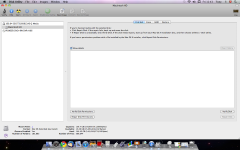- Joined
- Sep 29, 2010
- Messages
- 5
- Reaction score
- 0
- Points
- 1
Every time that I attempt to partition my hard drive using the Boot Camp assistant, it gives me a message that my hard drive needs to be Journal (Extended) in order to partition it for Boot Camp and then tells me to reformat my hard drive. The problem lies in that my hard drive IS Journal (Extended) and after reformatting it, I still get that error.
I am running a 2007 17" Intel iMac, current version of Snow Leopard, 4Gb of RAM, and plenty of hard drive space.
Please help! Thanks.
I am running a 2007 17" Intel iMac, current version of Snow Leopard, 4Gb of RAM, and plenty of hard drive space.
Please help! Thanks.