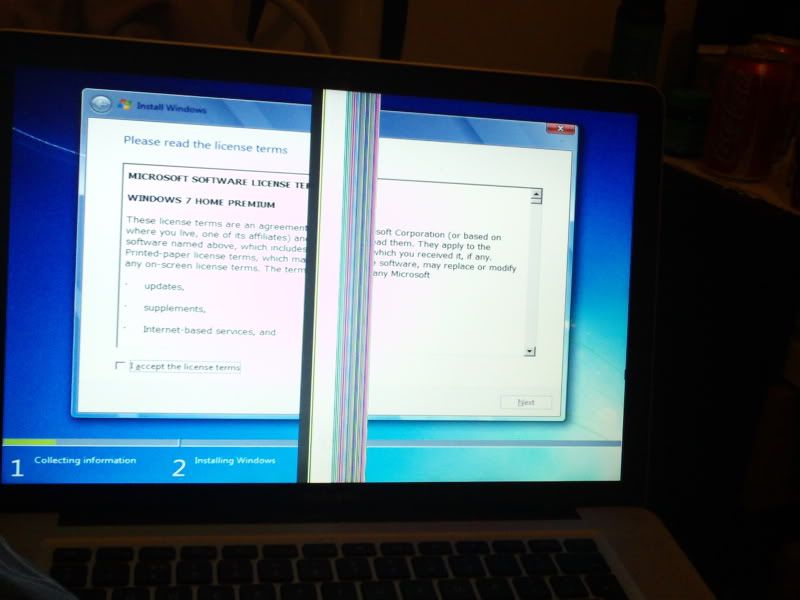Hi All ,
my macbook pro (unibody mid 2009 model) has now got vertical lines on the display there is also a small dent in the top casing of the laptop and where that dent is is where the lines start (from bottom till top of screen).
I want to know if possible if this is a hardware fault or something to do with the graphics drivers ect. Also if it is a hardware fault what actually needs replacing?.
When I press the screen it does not appear to be broken (no ink blurr) and the laptop is fully working
here is a quick snap.
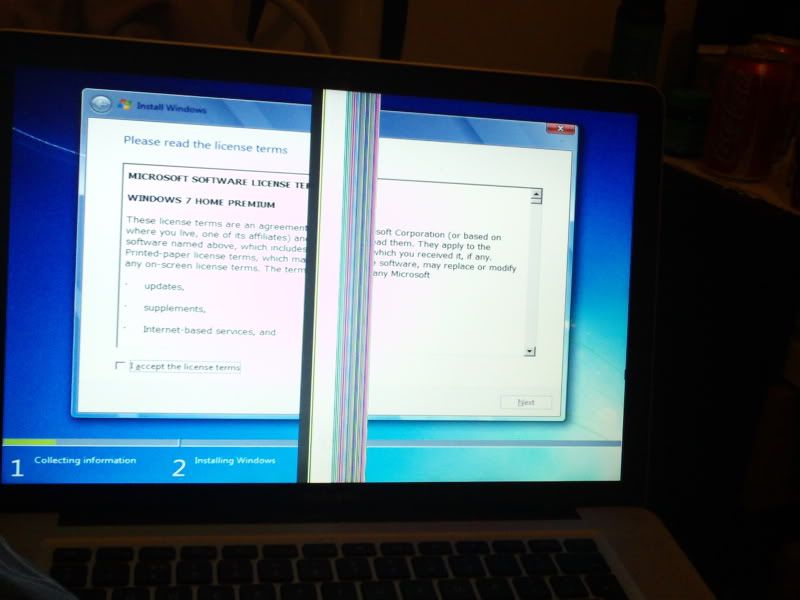
my macbook pro (unibody mid 2009 model) has now got vertical lines on the display there is also a small dent in the top casing of the laptop and where that dent is is where the lines start (from bottom till top of screen).
I want to know if possible if this is a hardware fault or something to do with the graphics drivers ect. Also if it is a hardware fault what actually needs replacing?.
When I press the screen it does not appear to be broken (no ink blurr) and the laptop is fully working
here is a quick snap.