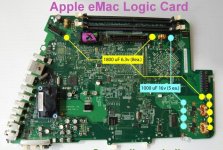Hi - I'm looking for some help to understand *** is going on with my emacs. New to macs, so early apologies for all the questions.
Doing hard drive upgrades (sadly have both early and later emacs, so memory can't be swapped). Have worked on tons of PC's - but finally getting away from the darkside - yeah, I finally saw the light. Carefully followed service manuals, etc. The system that had the software image I badly need to save has been backed up. Could not go beyond initial upgrade of 10.4 because not enough disk space available (40GB drive)
First one - after installing the hard drive, and putting it all back together. Do not get any video. I am not sure, but I was suspecting that blind connector, so have done take apart and put back together several times. Same results.
Second one - put the hard from the first one in, booted up just fine. Have a fireware drive (500GB) that I cloned that drive onto. Then tried to boot from fireware drive - would not work. Can see drive just fine, just won't boot from it. So, got the bright idea to drop the new drive into this one. Now I'm stuck - power up and get the ? file icons flashing alternately. So did the power/option boot and the hard drive is not being seen at all. Have reseated things a few times. Have tried the 40GB drive and an 80GB drive - same results. The only other odd behavior is that the fan does not spin up (yeah, it's plugged in).
What is going on? I'd like to get both systems working again. Rather than take up space here, email help is fine. I'm puzzled and have combed the manuals and web for hints and can't find anything. I suspect it's something easy - but I'm new to macs, so I'm on a steep learning curve. Just wondering why I didn't see the light years ago!
Thanks in advance for the help!
Bill
Doing hard drive upgrades (sadly have both early and later emacs, so memory can't be swapped). Have worked on tons of PC's - but finally getting away from the darkside - yeah, I finally saw the light. Carefully followed service manuals, etc. The system that had the software image I badly need to save has been backed up. Could not go beyond initial upgrade of 10.4 because not enough disk space available (40GB drive)
First one - after installing the hard drive, and putting it all back together. Do not get any video. I am not sure, but I was suspecting that blind connector, so have done take apart and put back together several times. Same results.
Second one - put the hard from the first one in, booted up just fine. Have a fireware drive (500GB) that I cloned that drive onto. Then tried to boot from fireware drive - would not work. Can see drive just fine, just won't boot from it. So, got the bright idea to drop the new drive into this one. Now I'm stuck - power up and get the ? file icons flashing alternately. So did the power/option boot and the hard drive is not being seen at all. Have reseated things a few times. Have tried the 40GB drive and an 80GB drive - same results. The only other odd behavior is that the fan does not spin up (yeah, it's plugged in).
What is going on? I'd like to get both systems working again. Rather than take up space here, email help is fine. I'm puzzled and have combed the manuals and web for hints and can't find anything. I suspect it's something easy - but I'm new to macs, so I'm on a steep learning curve. Just wondering why I didn't see the light years ago!
Thanks in advance for the help!
Bill