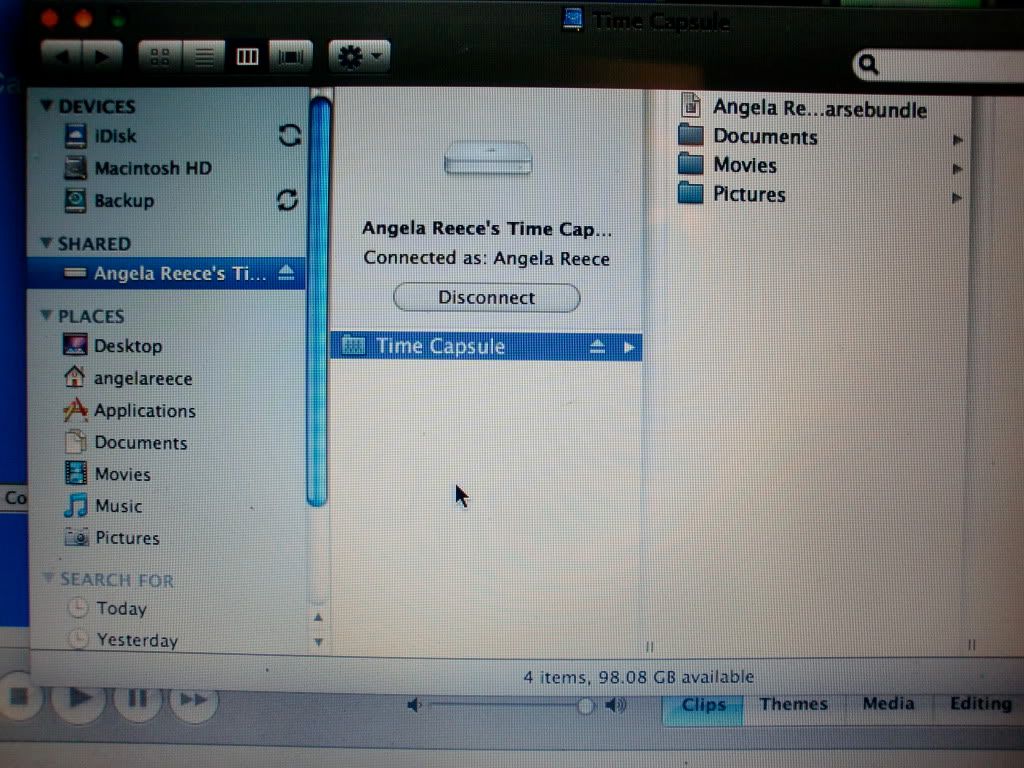Hi All!
My name is Angela and I'm on a quest to convert our old VHS home movie tapes into one DVD as a Xmas gift for my family.
Little Miss MacBook ran out of space a long time ago so I bought a Time Capsule. My friend helped me to configure it so I don't actually use it to connect to the net - the plan was I would connect to it offline and it would do regular backups for me.
Well, it does connect fine offline and it is regularly backing up. Unfortunately, I recently realised (when it mattered most) that it's backing up Little Miss MacBook's harddrive instead of the stuff I've been storing on the Time Capsule.
Meanwhile, Little Miss MacBook is still complaining that she's full. How can this be?
Sincerely,
A confused little Angela
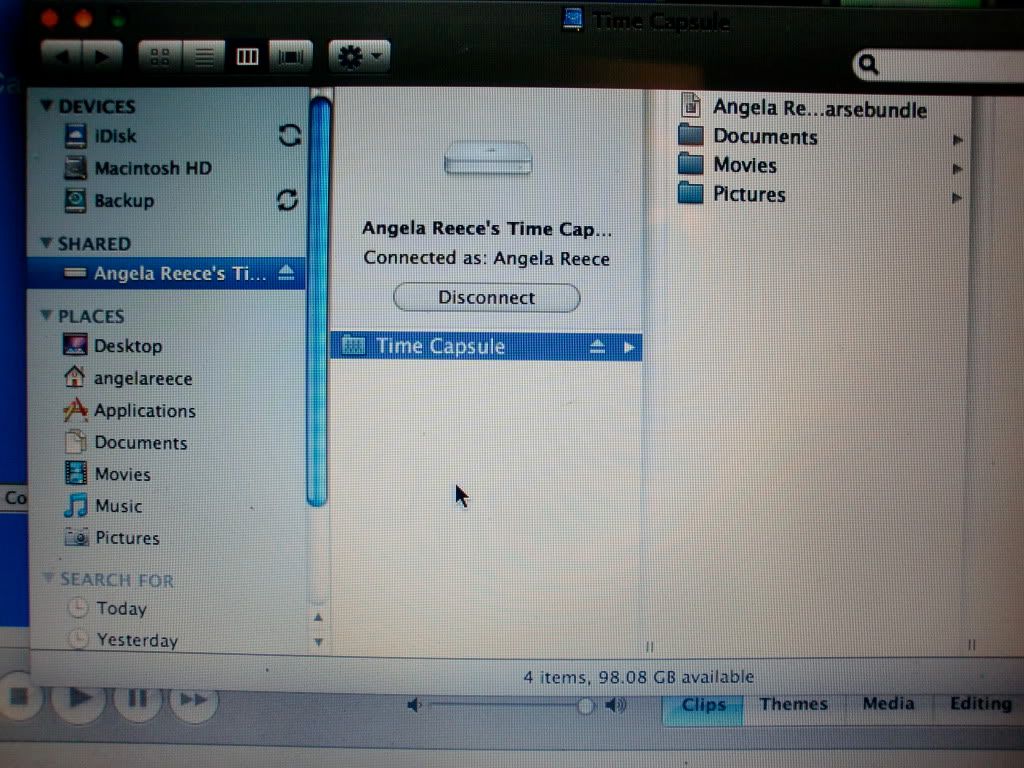
My name is Angela and I'm on a quest to convert our old VHS home movie tapes into one DVD as a Xmas gift for my family.
Little Miss MacBook ran out of space a long time ago so I bought a Time Capsule. My friend helped me to configure it so I don't actually use it to connect to the net - the plan was I would connect to it offline and it would do regular backups for me.
Well, it does connect fine offline and it is regularly backing up. Unfortunately, I recently realised (when it mattered most) that it's backing up Little Miss MacBook's harddrive instead of the stuff I've been storing on the Time Capsule.
Meanwhile, Little Miss MacBook is still complaining that she's full. How can this be?
Sincerely,
A confused little Angela