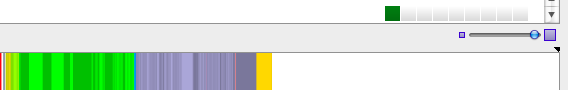Last time i tried this i had to reset my Computer but tht was ages ago and my friend did it, i am also not sure if he used the cds ( Which i do not have )\
So is there anyway i can partition the disk i dont mind reseting and losing everything i backed up the important stuff,
but then i dont want to be stuck waiting on a cd to come, any idea's?
So is there anyway i can partition the disk i dont mind reseting and losing everything i backed up the important stuff,
but then i dont want to be stuck waiting on a cd to come, any idea's?