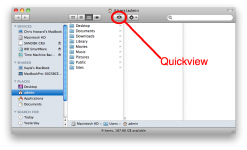Hey everyone. I am new to Mac! So far I am loving it.
I have a situation I could use some help with.
I do photography, and so does my father in law. So when we meet for a family dinner we bring a "Thumb Drive" with our latest pictures on it and share them.
My problem is now with my Mac when my father in law comes over... I see no way to put a "Slideshow" up of HIS pictures without importing them into my iPhoto and then using "Front Row"
Am I missing something?
I have a situation I could use some help with.
I do photography, and so does my father in law. So when we meet for a family dinner we bring a "Thumb Drive" with our latest pictures on it and share them.
My problem is now with my Mac when my father in law comes over... I see no way to put a "Slideshow" up of HIS pictures without importing them into my iPhoto and then using "Front Row"
Am I missing something?