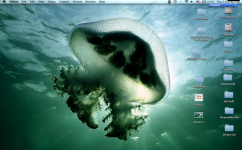- Joined
- Jul 19, 2010
- Messages
- 7
- Reaction score
- 0
- Points
- 1
- Your Mac's Specs
- Macbook Unibody (Late 2008) 2.4 GHz Intel Core 2 Duo, 10.5.8
For the past two months I've been having problems with horizontal lines distorting the picture on my screen. I can make the horizontal lines go away by physically moving my display back and forth, but lately it's been taking longer and longer to get rid of the lines by moving it. I've figured out from past posts that it's maybe a problem with a loose cable.
I just wanted to know if anyone else has had this problem and what they did to fix it and how much it cost. My macbook is very important to my job/school, so it's kind of important that it doesn't break on me. Also, my warranty is up and I don't have Applecare. I have heard it is expensive to fix..and I don't have too much to spend.
(No, I do not have the defective Nvidia card.)

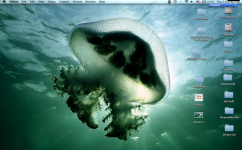
I just wanted to know if anyone else has had this problem and what they did to fix it and how much it cost. My macbook is very important to my job/school, so it's kind of important that it doesn't break on me. Also, my warranty is up and I don't have Applecare. I have heard it is expensive to fix..and I don't have too much to spend.
(No, I do not have the defective Nvidia card.)