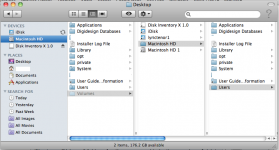- Joined
- Aug 13, 2010
- Messages
- 4
- Reaction score
- 0
- Points
- 1
Running OS X 10.6.4
2.53 GHz
4GB
500 GB HDD
I recently replaced my hard drive and restored the system through the Time Machine. It looks like I have a lot more space taken up on my new drive after I did the restore. After running Disk Inventory X, it looks like I have duplicate files in my "Volumes" folder. Are these supposed to be there, and can I delete them?
Attached is a snapshot of the Volumes folder.
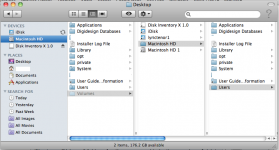
2.53 GHz
4GB
500 GB HDD
I recently replaced my hard drive and restored the system through the Time Machine. It looks like I have a lot more space taken up on my new drive after I did the restore. After running Disk Inventory X, it looks like I have duplicate files in my "Volumes" folder. Are these supposed to be there, and can I delete them?
Attached is a snapshot of the Volumes folder.