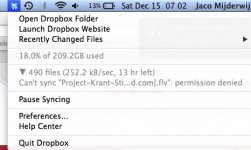- Joined
- Jul 30, 2010
- Messages
- 79
- Reaction score
- 0
- Points
- 6
- Location
- Colombia
- Your Mac's Specs
- MacBook pro, iMac, iPod Touch, iphone, ipad
Dropbox is an app that sincs up with multiple computers even iphone/ipod touch some documents you post (like hotmails Sky-Drive but way better). Its a great application but if your mac is getting slow, watch out for Dropbox. Usually it activates itself as a startup item so it starts when you boot ur computer (turn on) and because its synchronizing and checking for updates constantly it uses almost all ur CPU capacity. I recommend that you turn of this option at the Preferences>Accounts>Start Up Items and just use it when you need it, lets say 1 sinc per week or so...
YOU CAN SEE THATS NOT TURNED ON BY NOT SEEING THIS BOX IN THE MENU BAR!!
THE SECOND IMAGE SHOWS THE LIST OF START-UP ITEMS IF ITS NOT ON THE LIST IT MEANS THAT YOU HAVE TO START IT MANUALLY, IN OTHER WAYS YOU CAN TAKE IT OUT BY PRESSING THE "-" BUTTON!

YOU CAN SEE THATS NOT TURNED ON BY NOT SEEING THIS BOX IN THE MENU BAR!!
THE SECOND IMAGE SHOWS THE LIST OF START-UP ITEMS IF ITS NOT ON THE LIST IT MEANS THAT YOU HAVE TO START IT MANUALLY, IN OTHER WAYS YOU CAN TAKE IT OUT BY PRESSING THE "-" BUTTON!