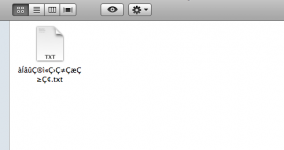Hello,
I need some help with displaying file names that has foreign languages in it. I have a text file with Japanese titles that comes out in jumbled symbols like "àÍâûÇ®ì«Ç›Ç≠ÇæÇ≥Ç¢" (attached screenshot) and I can't seem to have it show in Japanese without having to change my whole OS language to Japanese, which otherwise displays everything just fine. Opening the file in textedit is the same, too; I get a wall of symbols. I'm using U.S English currently.
I'm also having the same unicode problem with importing Japanese or Chinese songs with file names in its original language into itunes only to have symbols show up also. Is there any fix for this? I've been googling for days and can't really find an answer.
Thanks!
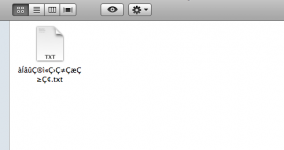
I need some help with displaying file names that has foreign languages in it. I have a text file with Japanese titles that comes out in jumbled symbols like "àÍâûÇ®ì«Ç›Ç≠ÇæÇ≥Ç¢" (attached screenshot) and I can't seem to have it show in Japanese without having to change my whole OS language to Japanese, which otherwise displays everything just fine. Opening the file in textedit is the same, too; I get a wall of symbols. I'm using U.S English currently.
I'm also having the same unicode problem with importing Japanese or Chinese songs with file names in its original language into itunes only to have symbols show up also. Is there any fix for this? I've been googling for days and can't really find an answer.
Thanks!