- Joined
- Oct 3, 2009
- Messages
- 2,641
- Reaction score
- 26
- Points
- 48
- Location
- Albuquerque, New Mexico
There could be if parental controls have been turned on and you don't know what that password is.
Check to see if it's still turned on and try turning it off. Try both your admin password and a blank password if you don't remember setting one when it asks.

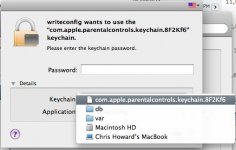
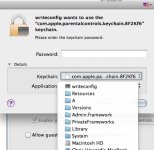
And you don't have Norton on your machine by chance do you?

Try this: Open up Parental Controls
Click the lock so you can make changes and put in your password
Highlight the Guest Account
At the bottom, click on the down arrow above the lock and select 'Turn off Parental Controls for "Guest Account"'.
Sounds like the same sort of stuff I've had to deal with using McAfee the boss insists on in the office. I quit using Norton in the late 90's myself.
But, if you tried the idea in the post above that and it didn't work, the next couple of ideas would be to run Keychain firstaid and repair permissions.
Norton is where I'd be looking next. I've read about too many weird things happen on Macs where it was installed.
As for your other Windows computers and Windows using friends, don't they all have an A/V installed for their protection? In a business/school setting where an A/V is required, Clam is the one I think I'd be using.
I would at least try uninstalling it to see if it's the culprit. Norton should have it's own uninstaller, although it's been notorious for not removing everything for years. If you don't mind spending a few bucks and don't already have an app removal tool, I'm currently recommending Clean App.
Sorry, but Norton and McAfee are two apps I'm not willing to put on any of my computers even for testing.
The other thing to do is open up Norton and go through all of it's preferences. All of the network issues we had with McAfee at the office were able to be solved by enabling things that McAfee had disabled. Only with McAfee, the problem was not always in the software on the machine having the issue. I had to go around and check every single machine. But, I think the issue you're having with the Guest account would be localized.
Contacted Norton this morning. (I'm a night owl). Explained my dilemma from last month..and they asked me to talk to Apple.
So I set up a support call for Tuesday. (Today I'll be busy).
In the meantime, I uninstalled Norton, and downloaded Beta 2 ClamXAV (the only one that runs on Snow Leopard apparently).
Scanning now.
Exactly how did you uninstall Norton?
Did you check to see if the problem went away after removing Norton and before installing yet another A/V product?
That sounds like the old run around that AOL has been playing since the mid '90s. They can't fix their own software, so they tell you to call the OS support to fix it for them.
And I'm sorry, but if you can't uninstall all the A/V products (and any other parental control type stuff you may have on it, like K9) from this machine long enough to troubleshoot it, I wash my hands of it.
Good luck with the call to Apple though.
Because there are still 100s of PC switchers that think they need anti-virus.And the reason why I downloaded ClamXAV- why does it exist? Honestly?
