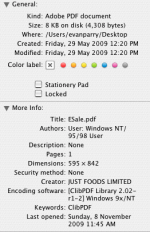- Joined
- Oct 26, 2009
- Messages
- 212
- Reaction score
- 0
- Points
- 16
- Location
- Istanbul/HongKong/Berlin/SHG
- Your Mac's Specs
- MAC OS X - 10.5.8, 2,13GHZ, Intel Core 2 Duo, FF
Hi,
I have posted a similar question in the past.
But still facing the same problem, on my Mac I am not able to read through PDF documents which contain several different multimedia functions, the basic sections I can read because I can see them. But, the rest is not made visible so I really dont know what media / document it contains!
I have been able to see and read those PDF files on my windows based system, but now cant do it and in fact I want to use my MAc for it!
If you have faced a similar situation, could you pls kindly guide me, what exact application you have used and the portal you get it from.
I went through all application portals that I am aware of and most were of no use to my situation...!
I have posted a similar question in the past.
But still facing the same problem, on my Mac I am not able to read through PDF documents which contain several different multimedia functions, the basic sections I can read because I can see them. But, the rest is not made visible so I really dont know what media / document it contains!
I have been able to see and read those PDF files on my windows based system, but now cant do it and in fact I want to use my MAc for it!
If you have faced a similar situation, could you pls kindly guide me, what exact application you have used and the portal you get it from.
I went through all application portals that I am aware of and most were of no use to my situation...!