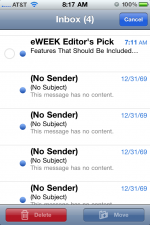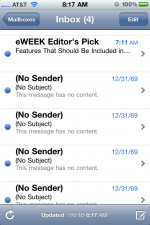- Joined
- Jul 5, 2010
- Messages
- 18
- Reaction score
- 0
- Points
- 1
- Location
- Maryland
- Your Mac's Specs
- Imac 3.06 4 GB
Has anyone ever had this happen to them?
I open up mail...and all i see is no subject
and if i tap on the message...nothing happens...if i hit edit...i should get the circle to the left, but its not there. so i cant delete them. Some times it an hour later and it looks just like this. Other times within 10 mins. the messages are gone, and i'll only have one or two new email messages. Weird
This has happened about 5 times..since i got the iphone on 6/24
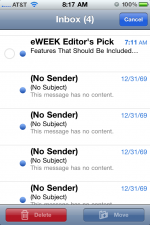
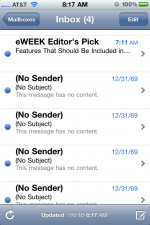
I open up mail...and all i see is no subject
and if i tap on the message...nothing happens...if i hit edit...i should get the circle to the left, but its not there. so i cant delete them. Some times it an hour later and it looks just like this. Other times within 10 mins. the messages are gone, and i'll only have one or two new email messages. Weird
This has happened about 5 times..since i got the iphone on 6/24