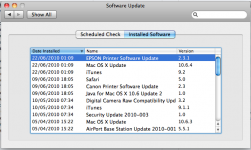- Joined
- Dec 26, 2009
- Messages
- 4
- Reaction score
- 0
- Points
- 1
- Location
- Newcastle, UK
- Your Mac's Specs
- Macbook Pro OSX 10.6.4
Hi everyone
Just wondered if anyone can help me with this: I just installed updates on my Mac (OS X 10.6.4), and I noticed it has updated printer software for a Canon and an Epson printer, neither of which I use any more (they were friends' printers that I just connected to on one occasion to print).
I've attached a screenshot of the Software Update window that displays the updates, but I was wondering if anyone can tell me how I can remove the updates and the printer software completely? There's no Windows-style "add or remove software" as far as I can tell, and the printer software isn't in my applications folder.
Any help appreciated!
Thanks
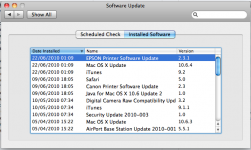
Just wondered if anyone can help me with this: I just installed updates on my Mac (OS X 10.6.4), and I noticed it has updated printer software for a Canon and an Epson printer, neither of which I use any more (they were friends' printers that I just connected to on one occasion to print).
I've attached a screenshot of the Software Update window that displays the updates, but I was wondering if anyone can tell me how I can remove the updates and the printer software completely? There's no Windows-style "add or remove software" as far as I can tell, and the printer software isn't in my applications folder.
Any help appreciated!
Thanks