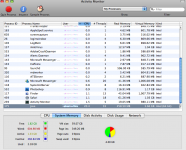Hello everyone, Im new here and Im not 100% sure this is the right place to post this, so I apologize if it isn't.
Anyway I was looking through the activity monitor, and saw the java app I had running was using more virtual memory than any other app I had running.
what does virtual memory mean? Is that application using too much of it?
thanks in advance.
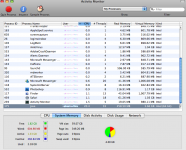
Anyway I was looking through the activity monitor, and saw the java app I had running was using more virtual memory than any other app I had running.
what does virtual memory mean? Is that application using too much of it?
thanks in advance.