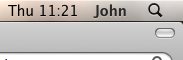Folks,
I am a recent convert to Mac from PC and I am slowly getting to grips with the keyboard short cuts.
One button which I would like to access is the oblong button at the top right of most applications (itunes excluded) which hides the menus leaving just the traffic light viewable.
Does anyone know what it is called and better still how do i access it from the keyboard?
thanks john
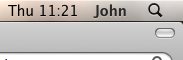
I am a recent convert to Mac from PC and I am slowly getting to grips with the keyboard short cuts.
One button which I would like to access is the oblong button at the top right of most applications (itunes excluded) which hides the menus leaving just the traffic light viewable.
Does anyone know what it is called and better still how do i access it from the keyboard?
thanks john