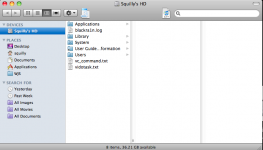You are using an out of date browser. It may not display this or other websites correctly.
You should upgrade or use an alternative browser.
You should upgrade or use an alternative browser.
icon stuck on task bar (I think that is what it is called)
- Thread starter squilly
- Start date
- Joined
- Dec 22, 2006
- Messages
- 26,561
- Reaction score
- 677
- Points
- 113
- Location
- Texas, where else?
- Your Mac's Specs
- 15" MBP '06 2.33 C2D 4GB 10.7; 13" MBA '14 1.8 i7 8GB 10.11; 21" iMac '13 2.9 i5 8GB 10.11; 6S
Try holding the command key down while you drag it off...
sorry not at a Mac
sorry not at a Mac
- Joined
- Jul 30, 2009
- Messages
- 7,298
- Reaction score
- 302
- Points
- 83
- Location
- Wisconsin
- Your Mac's Specs
- Mac Mini (Late 2014) 2.6GHz Intel Core i5 Memory: 8GB 1600MHz DDR3
Yeah, that is called the Taskbar. Apparently that's a feature. You didn't end up with those files in your Taskbar. They were aliases. You can then single-click on it to open the file. The real file stays right where it was. In order to get the alias there, you have to hover for a bit. If you drag it up there and quickly let go, no alias will be created.