- Joined
- May 18, 2010
- Messages
- 5
- Reaction score
- 0
- Points
- 1
Hi all. In the last day or two, my mac hasn't been displaying my image file icons properly. It used to show a mini version of the image as the icon, but now displays as in the screenshot below...
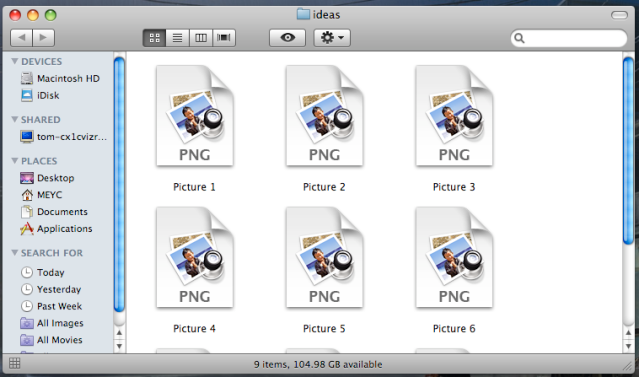
Now, the only way it displays properly is after I've saved it as a photoshop file or something similar.
What have I done, and how do I change it back?
Many thanks in advance,
Tom
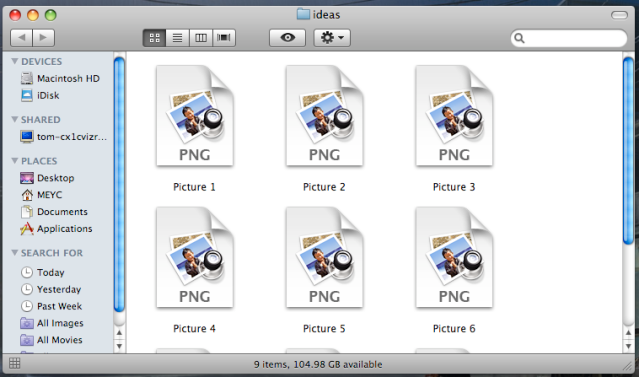
Now, the only way it displays properly is after I've saved it as a photoshop file or something similar.
What have I done, and how do I change it back?
Many thanks in advance,
Tom




