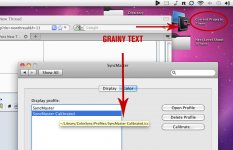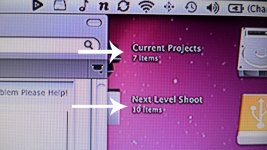- Joined
- May 13, 2010
- Messages
- 4
- Reaction score
- 0
- Points
- 1
I just bought a new Macbook Pro Core i7 15" and have it connected to a Samsung P2370HD via a Kanex Mini Displayport to HDMI cable. I'm running Snow Leopard 10.6.3 and have the resolution @ 1080p via system preferences and the "underscan" feathered a bit... (which I do not understand why I have to do this since I'm outputting at 1080p and the monitor accepts full 1080p as well. Can someone explain this?) however, small text is grainy, some larger bold text has a white wash behind it. Most things seem to have a slight blur as if there is a screen zoom happening just slightly. As described in this similar post I found.
My old setup was a late 2007 Macbook Pro 15" 10.6.3 connected to the same monitor I have now via Dual-Link DVI and it was crystal clear... It's hard to believe that the issue lies with Samsung, I've tried the same setup on my Sony Bravia in the living room, being that it's a much larger tv...I can't notice the artifacts as much but they are still present. Something is off.
My only other option I feel is to try a Mini Displayport to Dual-Link DVI but I chose the HDMI route for it's standardization and when I go to meetings/projections it's convenient to have one cable. Yes, I've checked cables, restarted everything ect... I have attached a screenshot. Can anyone help me troubleshoot this?
Thanks in advance!
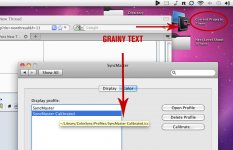
My old setup was a late 2007 Macbook Pro 15" 10.6.3 connected to the same monitor I have now via Dual-Link DVI and it was crystal clear... It's hard to believe that the issue lies with Samsung, I've tried the same setup on my Sony Bravia in the living room, being that it's a much larger tv...I can't notice the artifacts as much but they are still present. Something is off.
My only other option I feel is to try a Mini Displayport to Dual-Link DVI but I chose the HDMI route for it's standardization and when I go to meetings/projections it's convenient to have one cable. Yes, I've checked cables, restarted everything ect... I have attached a screenshot. Can anyone help me troubleshoot this?
Thanks in advance!