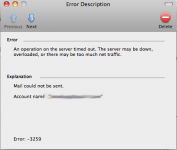- Joined
- May 14, 2005
- Messages
- 51
- Reaction score
- 0
- Points
- 6
- Location
- Ontario, CA
- Your Mac's Specs
- MB Pro, 2.66 GHz Intel Core, Mac OS X Lion NVIDIA GeForce 9600M GT 512 MB 8GB 1067 MHz DDR3 2 Duo,
MacbookPro OSX 10.6.3
Entourage 2008 V12.1.0
email service provider: TWC Socal RoadRunner
ISP: FiOs
Whenever I try to send an email out I get Error - 3259 (for screen shot see attachment).
outgoing smtp settings are set as
smtp-server.socal.rr.com
port 25
requires authentication set - use same as incoming..
Ive been able to send receive road runner email over my fios wireless router before. this is only a recent problem.
Also when I log into the webmail site. the outgoing works..
any help would be greatly appreciated.
thanks.
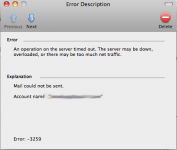
Entourage 2008 V12.1.0
email service provider: TWC Socal RoadRunner
ISP: FiOs
Whenever I try to send an email out I get Error - 3259 (for screen shot see attachment).
outgoing smtp settings are set as
smtp-server.socal.rr.com
port 25
requires authentication set - use same as incoming..
Ive been able to send receive road runner email over my fios wireless router before. this is only a recent problem.
Also when I log into the webmail site. the outgoing works..
any help would be greatly appreciated.
thanks.