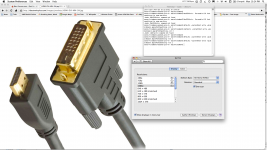- Joined
- Apr 13, 2010
- Messages
- 8
- Reaction score
- 0
- Points
- 1
- Location
- Santa Rosa,CA
- Your Mac's Specs
- Intel Macbook Pro 17" - C2D 2.5 ghz - 4gb ram
I just purchased a LG W2753V-PF to be attached to my MBP C2D 2.5ghz 4g ram running OS X.6.3 v1.1
After attaching it via dvi to hdmi, the resolution is poor, text is pixelated and image quality is def. not 1080p HD
I have font smoothing on and even adjusted smoothing in terminal, resolution is set to 1080p at 60hz
Anybody have some tips on how to get the resolution to look picture perfect?
I am using the external as main screen, not mirroring.
Hope to hear from somebody, this is driving me crazy!
***SCREEN SHOT ATTACHED OF CABLE, RESOLUTION, TERMINAL
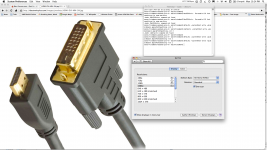
After attaching it via dvi to hdmi, the resolution is poor, text is pixelated and image quality is def. not 1080p HD
I have font smoothing on and even adjusted smoothing in terminal, resolution is set to 1080p at 60hz
Anybody have some tips on how to get the resolution to look picture perfect?
I am using the external as main screen, not mirroring.
Hope to hear from somebody, this is driving me crazy!
***SCREEN SHOT ATTACHED OF CABLE, RESOLUTION, TERMINAL