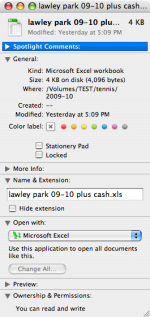- Joined
- Oct 22, 2007
- Messages
- 28
- Reaction score
- 0
- Points
- 1
- Location
- albany, western australia
I inadvertently removed my memory stick before ejecting it from my ibookG4 laptop. Now I can't get into the files in the folder in which I was working. The files all appear to be still there but the message I get is "file cannot be accessed. The file may be read only or you may be trying to access a read only location. Or the server the document is stored on may not be responding....". Files in other folders on the memory stick open ok. Tried first aid from disk utility but it says everything is OK. Any help would be appreciated or I am in for a long night redoing it all.