Im not a genius when it comes to my mac but I like to think I am. Lol. I have had this problem for quit awhile and it bugs the heck out of me.
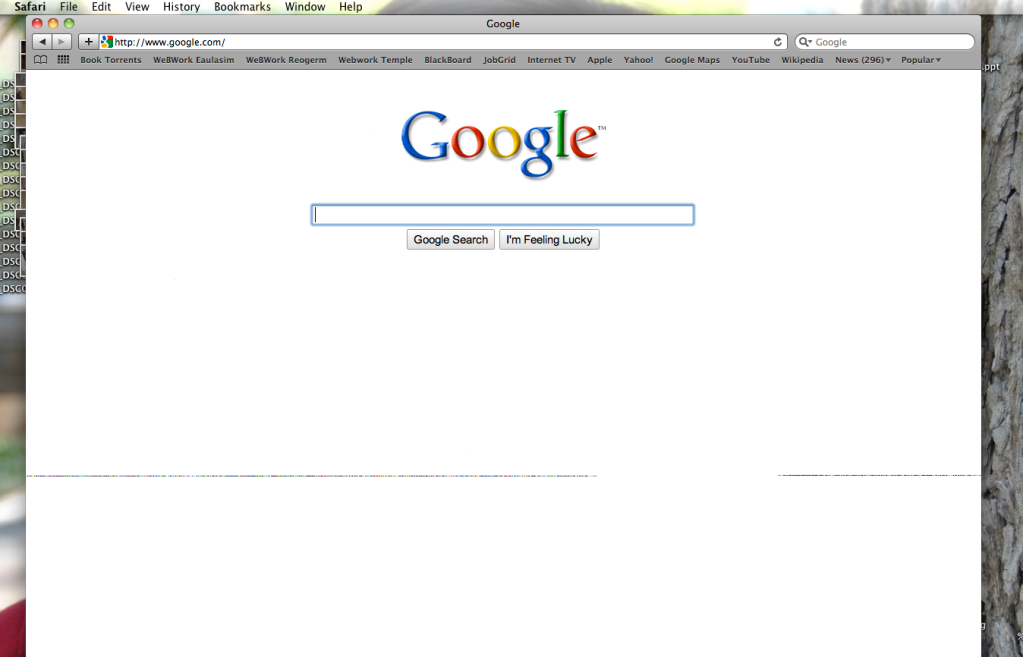
If you can notice the rainbow colored line that runs across the page thats what im talking about.
It shows up when it wants and goes away when it wants. It use to happen with leopard, morphed to tiger after i erased everything and added another gig of memory. If anyone could help me fix this that would be awesome. I dont know if its the graphics card but that would be my guess.
Computer:
iMac 4,1
intel core duo
2 Ghz
memory: 2GB
graphics: ATY,RadeonX1600 VRAM:256MB
Thanx Daniel
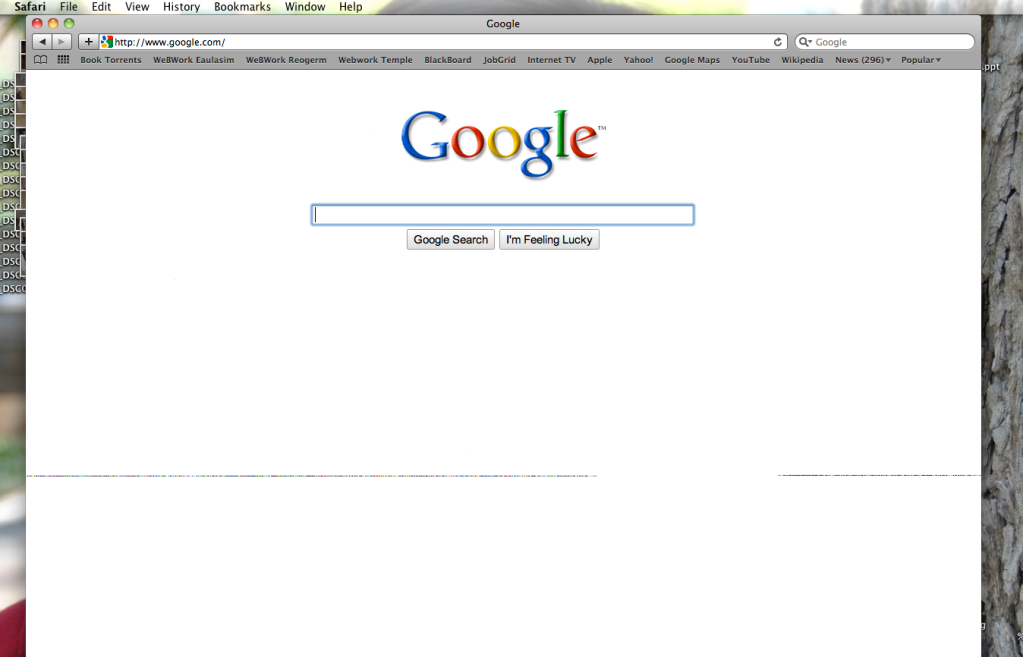
If you can notice the rainbow colored line that runs across the page thats what im talking about.
It shows up when it wants and goes away when it wants. It use to happen with leopard, morphed to tiger after i erased everything and added another gig of memory. If anyone could help me fix this that would be awesome. I dont know if its the graphics card but that would be my guess.
Computer:
iMac 4,1
intel core duo
2 Ghz
memory: 2GB
graphics: ATY,RadeonX1600 VRAM:256MB
Thanx Daniel




