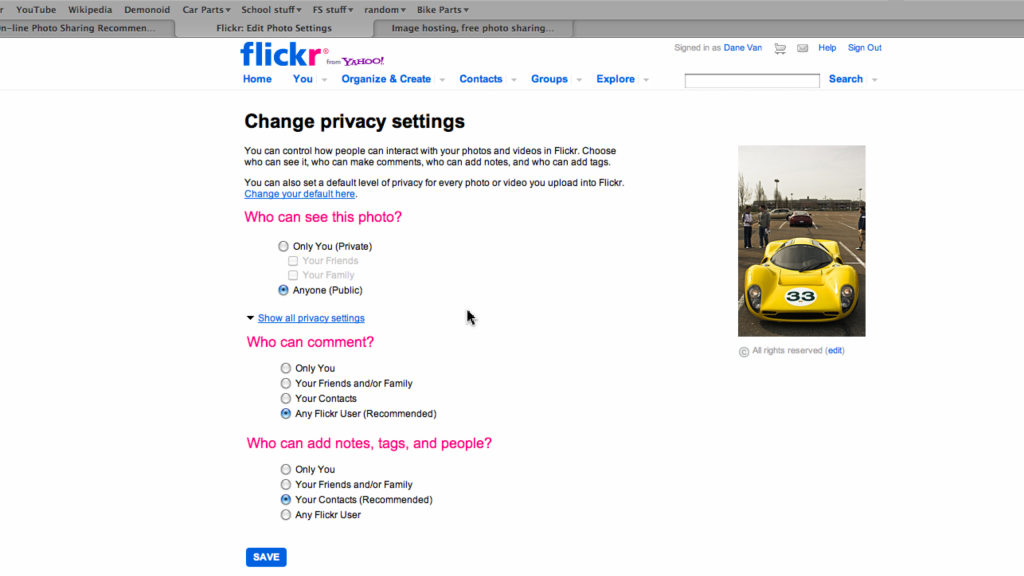I am currently using iPhoto (Apple) and uploading images to Snapfish. I would like to switch to different service. I do not mind paying a fee if it is reasonable.
Can anyone recommend a decent on-line photo sharing services? The things I am looking for are:
1. Excellent privacy, and security and no spamming.
2. My friends to be able to download hi-res versions of the photos without having to buy anything.
3. Images that I uploaded are not sampled down.
4. Mac friendly
Thanks.
P.S. -- I have thought about maybe hosting a photo gallery myself but it is probably too involved and too many password/privacy/security issues. Unless of course there is software out there that can properly address these issues.
Can anyone recommend a decent on-line photo sharing services? The things I am looking for are:
1. Excellent privacy, and security and no spamming.
2. My friends to be able to download hi-res versions of the photos without having to buy anything.
3. Images that I uploaded are not sampled down.
4. Mac friendly
Thanks.
P.S. -- I have thought about maybe hosting a photo gallery myself but it is probably too involved and too many password/privacy/security issues. Unless of course there is software out there that can properly address these issues.