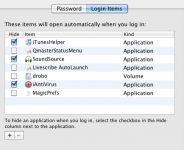You are using an out of date browser. It may not display this or other websites correctly.
You should upgrade or use an alternative browser.
You should upgrade or use an alternative browser.
Automounting SMB shares.
- Thread starter nordhuus
- Start date
- Joined
- Feb 25, 2009
- Messages
- 2,112
- Reaction score
- 71
- Points
- 48
- Your Mac's Specs
- Late 2013 rMBP, i7, 750m gpu, OSX versions 10.9.3, 10.10
Here's how I do it:
1) Make sure you have your login information stored in your keychain or can login as guest
2) Mount all of the drives you need
3) Open Preferences, go to Accounts
4) Select Login Items
5) If the mounted drives are on your desktop, drag them into the list of things to launch at login, if not, press the + sign and select the appropriate drive from the popup on the left where it lists your available devices
6) I'd check hide so it doesn't open a finder window for each mounted volume, but that's me
This is how I've done it, and it works fairly well. I've heard some people have trouble with this method, but can't hurt to give it a try. If you look at my attached image, you'll see what my login items looks like, and you can see the drobo being auto mapped (I have it connected to a droboshare, so it's not a local usb or firewire drive)
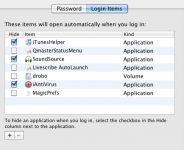
1) Make sure you have your login information stored in your keychain or can login as guest
2) Mount all of the drives you need
3) Open Preferences, go to Accounts
4) Select Login Items
5) If the mounted drives are on your desktop, drag them into the list of things to launch at login, if not, press the + sign and select the appropriate drive from the popup on the left where it lists your available devices
6) I'd check hide so it doesn't open a finder window for each mounted volume, but that's me
This is how I've done it, and it works fairly well. I've heard some people have trouble with this method, but can't hurt to give it a try. If you look at my attached image, you'll see what my login items looks like, and you can see the drobo being auto mapped (I have it connected to a droboshare, so it's not a local usb or firewire drive)