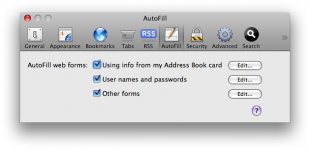- Joined
- Aug 27, 2009
- Messages
- 97
- Reaction score
- 1
- Points
- 8
- Your Mac's Specs
- iMac5, Intel Core 2 Duo, 2.16 GHz, 3 GB, and a similar Mac Mini, both on SL
Even if I clear all cookies and I've checked that autofill is not turned on. Whenever I go to a website that I've inputted my username and password. That site always shows the user name when it is reopened. This is even after I've "Reset Safari" and "Empty Cache", and gone in and made sure all cookies were deleted.
Using Version 4.0.5 (6531.22.7)
What gives?
Using Version 4.0.5 (6531.22.7)
What gives?