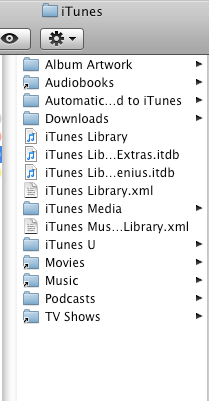- Joined
- Jan 4, 2010
- Messages
- 107
- Reaction score
- 0
- Points
- 16
- Location
- UK
- Your Mac's Specs
- MBP 15"matt, 2.8GHz, 500GB, 4GB RAM
Hi all.
I've recently re-set up my iTunes so that the iTunes file is on my laptop, along with the podcasts, BUT the videos of various sorts and everything else are on an external drive. This have been done with symbiotic links (advanced aliases)
Everything works fine... as far as I'm aware... apart from when I want to add content to my itunes.
When dragging a video off my desktop into the iTunes window, I get the following error message:
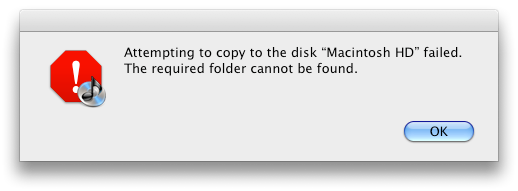
Now, I expect this is because although itunes can run the video through these alias links, it's not working with adding files through it...
Any way to fix this?
Additionally, is there another way to add the videos directly to the itunes library folder system (copying directly to the external hard drive) and then adding it to the library itself somehow so it shows up in my itunes?
Thanks very much!
Jonik
I've recently re-set up my iTunes so that the iTunes file is on my laptop, along with the podcasts, BUT the videos of various sorts and everything else are on an external drive. This have been done with symbiotic links (advanced aliases)
Everything works fine... as far as I'm aware... apart from when I want to add content to my itunes.
When dragging a video off my desktop into the iTunes window, I get the following error message:
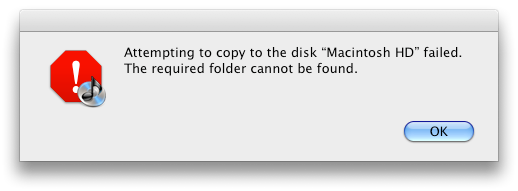
Now, I expect this is because although itunes can run the video through these alias links, it's not working with adding files through it...
Any way to fix this?
Additionally, is there another way to add the videos directly to the itunes library folder system (copying directly to the external hard drive) and then adding it to the library itself somehow so it shows up in my itunes?
Thanks very much!
Jonik