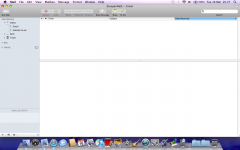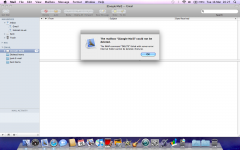- Joined
- Jul 29, 2009
- Messages
- 40
- Reaction score
- 0
- Points
- 6
- Location
- UK
- Your Mac's Specs
- White Unibody Macbook (end 2009)
Hi guys,
Its been a couple of weeks since I got a Macbook now and its all sinking in fairly well, learning my way around it quickly now. There are a couple of things that have me a bit baffled and I wondered if anyone can shed some light please?
I have read alot about OSX running maintenance scripts at 2am and I wondered why it is that specific time that this happens? Im not often using the Mac at this time and its either asleep or shut down. Will it run them when I switch it on without notice, or am I supposed to manually run them?
Also (and I appreciate you may need a screen shot of this but im at work right now so can send one tonight if need be) in Mail, I have set up a Gmail account and Hotmail account. They are sending and receiving just fine, however there is another section for Gmail or Googlemail at the bottom and it updates just like the one at top that I created manually, but I dont know whether to delete it or not? Is it something that comes standard with Mail and I have just doubled it up by creating a new Gmail inbox manually instead of just inserting the send/receive settings in the pre installed one?
The layout is something like this:
Inbox
Hotmail
sent
Gmail
sent
Trash
Googlemail
sent
junk
trash
This is just from memory so there may be parts that arent right, but hopefully you get the idea?
Any help would be appreciated.
Thanks
Andy
Its been a couple of weeks since I got a Macbook now and its all sinking in fairly well, learning my way around it quickly now. There are a couple of things that have me a bit baffled and I wondered if anyone can shed some light please?
I have read alot about OSX running maintenance scripts at 2am and I wondered why it is that specific time that this happens? Im not often using the Mac at this time and its either asleep or shut down. Will it run them when I switch it on without notice, or am I supposed to manually run them?
Also (and I appreciate you may need a screen shot of this but im at work right now so can send one tonight if need be) in Mail, I have set up a Gmail account and Hotmail account. They are sending and receiving just fine, however there is another section for Gmail or Googlemail at the bottom and it updates just like the one at top that I created manually, but I dont know whether to delete it or not? Is it something that comes standard with Mail and I have just doubled it up by creating a new Gmail inbox manually instead of just inserting the send/receive settings in the pre installed one?
The layout is something like this:
Inbox
Hotmail
sent
Gmail
sent
Trash
Googlemail
sent
junk
trash
This is just from memory so there may be parts that arent right, but hopefully you get the idea?
Any help would be appreciated.
Thanks
Andy