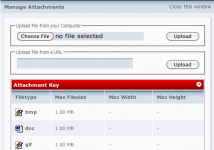- Joined
- Feb 5, 2010
- Messages
- 15
- Reaction score
- 0
- Points
- 1
- Location
- Scotland
- Your Mac's Specs
- iMac & MacBook
I've noticed recently that after a days work the desktop is littered with annoying white icons of the images and documents i have opened to work with.
have I set a Preference the wrong way? this farly recent behaviour
thanks folks
doolally
have I set a Preference the wrong way? this farly recent behaviour
thanks folks
doolally