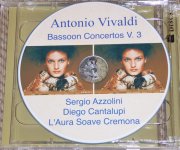Hello all,
Im looking for a program to use on my macbook that can easily design CD covers / Booklets which is free.
I found this one on the apple site but once downloaded tells you that it costs!
Apple - Downloads - Productivity Tools - CD and DVD Label Maker for Mac
Anyone know any free ones to download??
Thanks
Im looking for a program to use on my macbook that can easily design CD covers / Booklets which is free.
I found this one on the apple site but once downloaded tells you that it costs!
Apple - Downloads - Productivity Tools - CD and DVD Label Maker for Mac
Anyone know any free ones to download??
Thanks