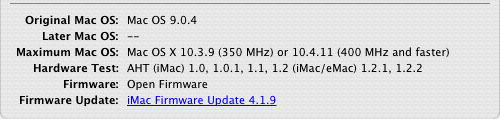- Joined
- Mar 4, 2010
- Messages
- 4
- Reaction score
- 0
- Points
- 1
Hello everyone,
I need a help with an imac G3 (when i boot it and press command, o, f, and option it says it's a powermac2). I have a mac OS 9.2 installation disc and an OS X 10.1 installation disc (Both are CD's, not DVD's). I'm trying to put any Mac operating system on this machine and it refuses to boot from the CD-ROM drive. I do not have an external CD or DVD drive nor do I have the money and all of my other computers are PCs running various versions of Windows(not sure if a G3 will netboot from a Windows platform). I tried holding down C and it will just boot from the hard drive and go to the broken folder icon. When I press the option button when it boots all it will catch is the hard drive, which does not have a working OS on it. Is there any command I can try to set the boot device to CD-ROM drive so I can install OS 9 or X on it? I have looked all over this forum, tried just about everything that I saw. I am an advanced computer user but with average knowledge of macs. Any help would be greatly appreciated but please do not re-post any solutions already listed here.
By the way, would I be able to netboot this iMac from a windows platform?
Thanks,
ConfusedTechGuy
I need a help with an imac G3 (when i boot it and press command, o, f, and option it says it's a powermac2). I have a mac OS 9.2 installation disc and an OS X 10.1 installation disc (Both are CD's, not DVD's). I'm trying to put any Mac operating system on this machine and it refuses to boot from the CD-ROM drive. I do not have an external CD or DVD drive nor do I have the money and all of my other computers are PCs running various versions of Windows(not sure if a G3 will netboot from a Windows platform). I tried holding down C and it will just boot from the hard drive and go to the broken folder icon. When I press the option button when it boots all it will catch is the hard drive, which does not have a working OS on it. Is there any command I can try to set the boot device to CD-ROM drive so I can install OS 9 or X on it? I have looked all over this forum, tried just about everything that I saw. I am an advanced computer user but with average knowledge of macs. Any help would be greatly appreciated but please do not re-post any solutions already listed here.
By the way, would I be able to netboot this iMac from a windows platform?
Thanks,
ConfusedTechGuy