V
vonedaddy
Guest
I have my mac set to ask me where to save something when downloading. I have noticed that I have few options where to save something. How can I save it to a subfolder? or be more precise where I want it?
vonedaddy said:This just gives me general options where to save. Like Documents, Pictures, etc... What if I wanted to save a file in a subfolder inside of pictures??
technologist said:If you have an existing folder you want to save it to, there is a button with a downward-pointing triangle ( V )
Click on the button to reveal a file browsing dialog
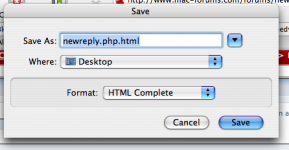

technologist said:If you have an existing folder you want to save it to, there is a button with a downward-pointing triangle ( V )
Click on the button to reveal a file browsing dialog
