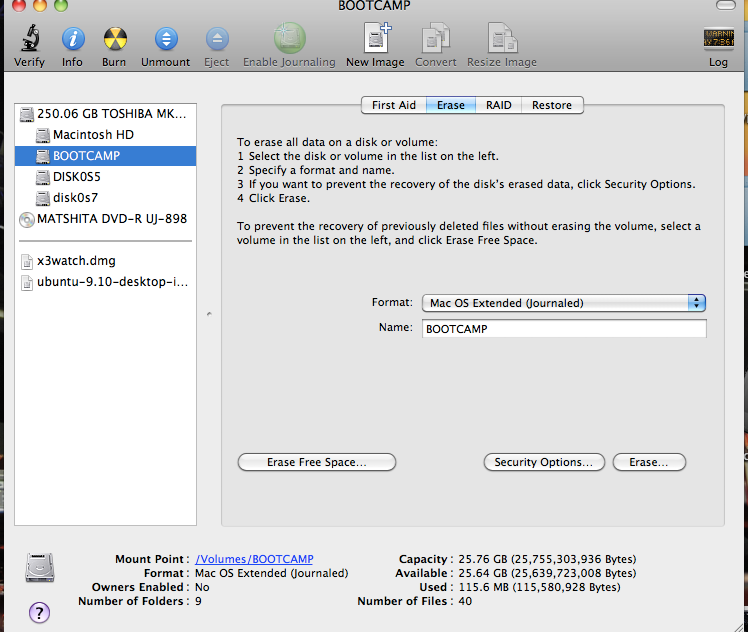- Joined
- Oct 23, 2009
- Messages
- 13
- Reaction score
- 0
- Points
- 1
- Your Mac's Specs
- MB 2.21 GHZ 2 GB Ram, 250 GB HD / Ipod Classic 80gb
I have ubuntu and Os X running i installed ubuntu last night and when i try to boot using os x i get a failed boot error....
i can get to my mac HD thru ubuntu.....
any ideas?
i can get to my mac HD thru ubuntu.....
any ideas?