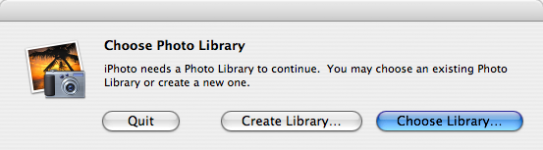J
JonnyG100
Guest
Hi all,
I just did an archive and install with Tiger--yay! so i moved my archive folder onto an external harddrive. In iphoto, can I simply view my photos from the external hd, or do I have to bring all of the photos back onto my main hard drive if i want to see them in iphoto? basically, how do I indicate my source for my photos in iphoto? it's much easier in itunes...prefs-->advanced. is there something equivalent in iphoto?
Thanks!
Jon
I just did an archive and install with Tiger--yay! so i moved my archive folder onto an external harddrive. In iphoto, can I simply view my photos from the external hd, or do I have to bring all of the photos back onto my main hard drive if i want to see them in iphoto? basically, how do I indicate my source for my photos in iphoto? it's much easier in itunes...prefs-->advanced. is there something equivalent in iphoto?
Thanks!
Jon