- Joined
- Jan 30, 2008
- Messages
- 83
- Reaction score
- 1
- Points
- 8
- Location
- Scotland, UK.
- Your Mac's Specs
- MacBook Pro 13"
I've recently switched to using iTunes full time for my music collection, I'm impressed with how it performs compared to on Windows.
So I've imported my music collection, and sorted out all the covers and such but I have a small problem with one album, on Grid or Cover Flow view this one album shows twice - on one entry it's the first song but on the second it's the rest.
I can't see why it does this, and have took some screenshots to show.
Grid View...
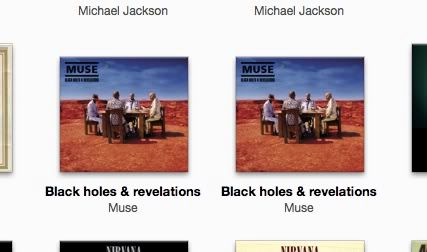
First track, as one album...
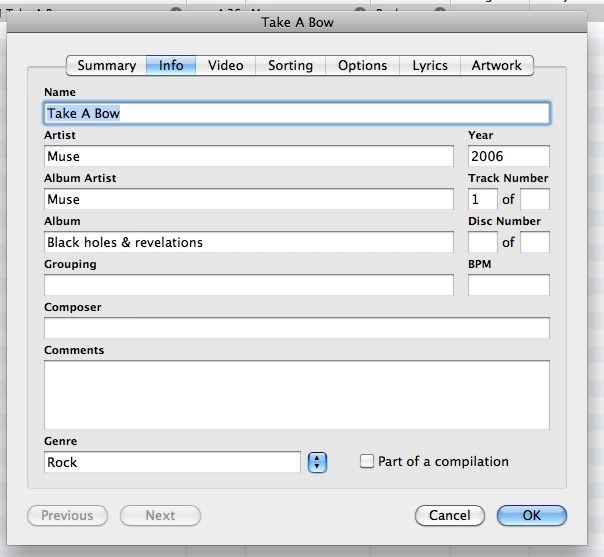
One track from the other bunch, shows as second album...
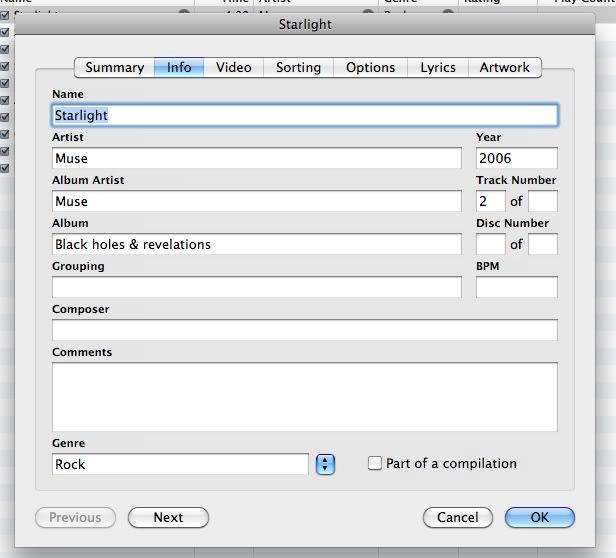
Any thoughts?
So I've imported my music collection, and sorted out all the covers and such but I have a small problem with one album, on Grid or Cover Flow view this one album shows twice - on one entry it's the first song but on the second it's the rest.
I can't see why it does this, and have took some screenshots to show.
Grid View...
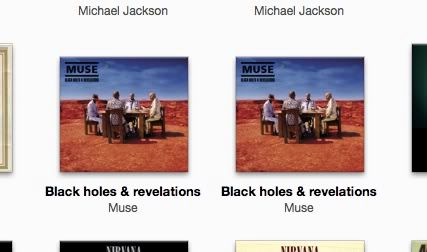
First track, as one album...
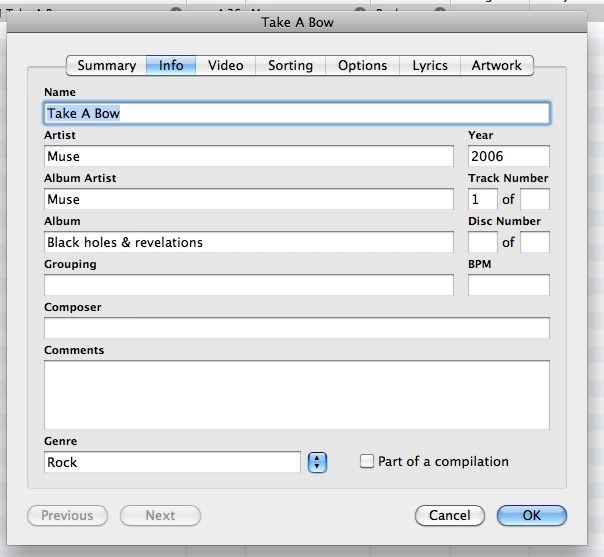
One track from the other bunch, shows as second album...
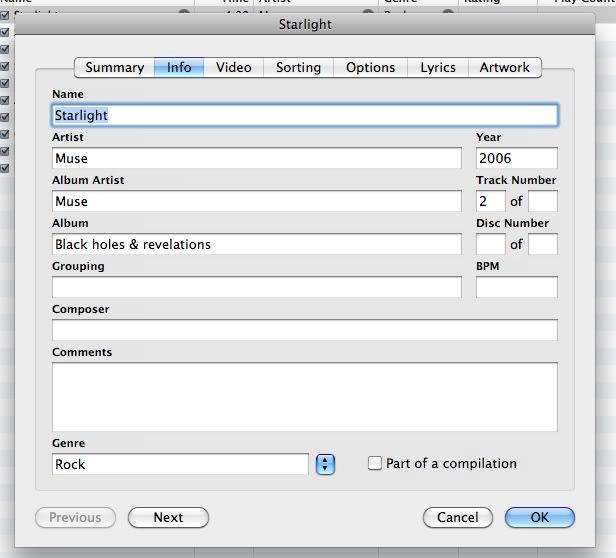
Any thoughts?



