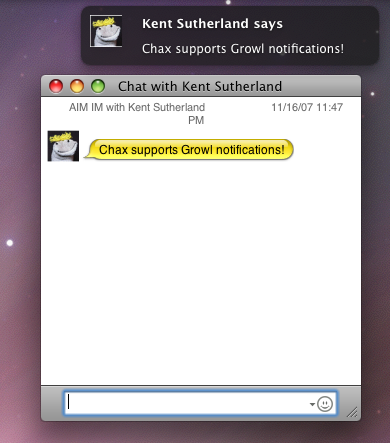I've searched for something like this but haven't found it. I am aware of chax, but would prefer to just run a simple applescript to bring the chat window to the front if a new message is received. I have tried running the following when a message is received:
tell application "iChat"
activate
end tell
...but get a 1708 error.
Any ideas?
Thanks.
tell application "iChat"
activate
end tell
...but get a 1708 error.
Any ideas?
Thanks.