- Joined
- Jan 14, 2010
- Messages
- 51
- Reaction score
- 1
- Points
- 8
- Location
- Abbotsford, BC
- Your Mac's Specs
- Mac mini (late 09) 2.26, 2 gb, 160, 1 tb hitachi 7200 ext hdd. Macbook 2.26, 4 gb, 360 hdd 3G Iphone
Just a quick question about coconut battery as I've never used it before. I ran it on my mb today and it tells me the age of my mb is 3 months, I've only had it for two days and theres only 4 cycles on the battery and yes I calibrated it when I first brought her home, just wondering why it says its 3 months?
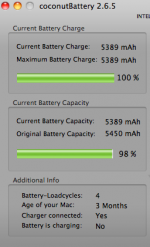
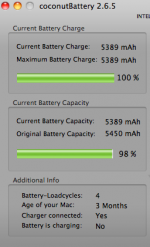



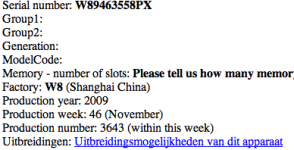
 Aarrrgghhhh lol
Aarrrgghhhh lol 


