hello guys, my mac don't want to start, and I don't know what to do.
One day I was deleting some videos because my 160gb HD was full, then I was deleting one video and the computer stopped erasing the video, so I did a force quit.
then when the computer was starting again it stays on the gray screen with the apple symbol and loading.
I put the installation disk and don't want to run it.
I did a system check and everything is fine.
I perform a safe boot and don't do it.
It always stay in the same screen.
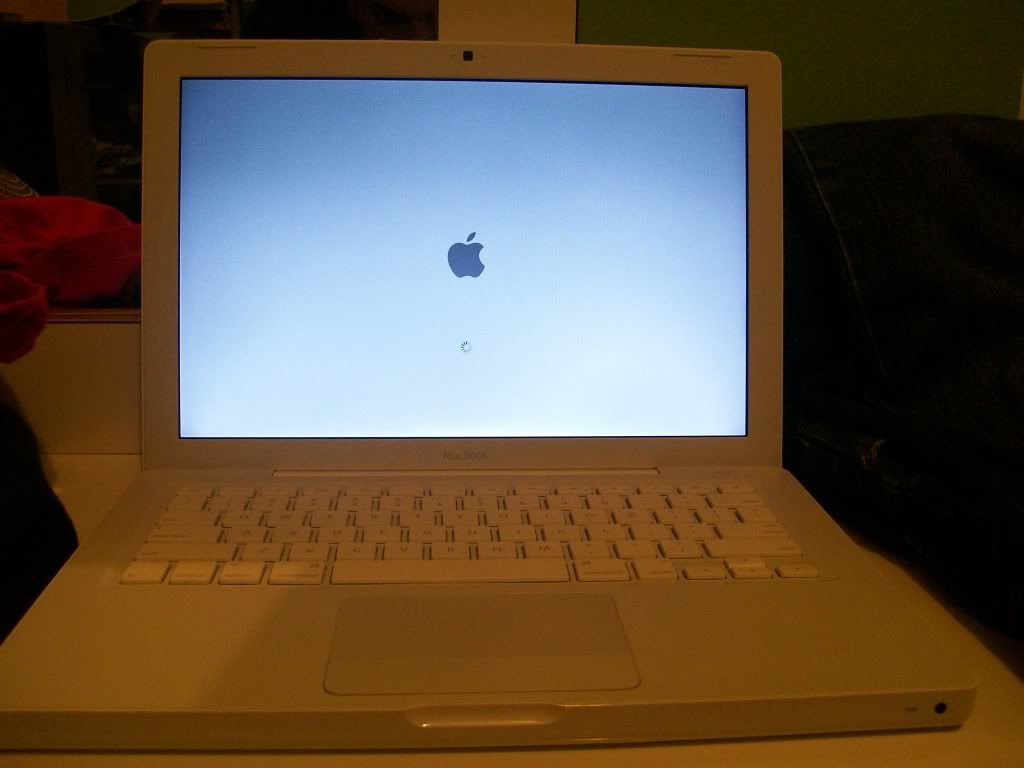
that's how she stays for hours.
thanks guys, I really appreciate any help.
Chris
One day I was deleting some videos because my 160gb HD was full, then I was deleting one video and the computer stopped erasing the video, so I did a force quit.
then when the computer was starting again it stays on the gray screen with the apple symbol and loading.
I put the installation disk and don't want to run it.
I did a system check and everything is fine.
I perform a safe boot and don't do it.
It always stay in the same screen.
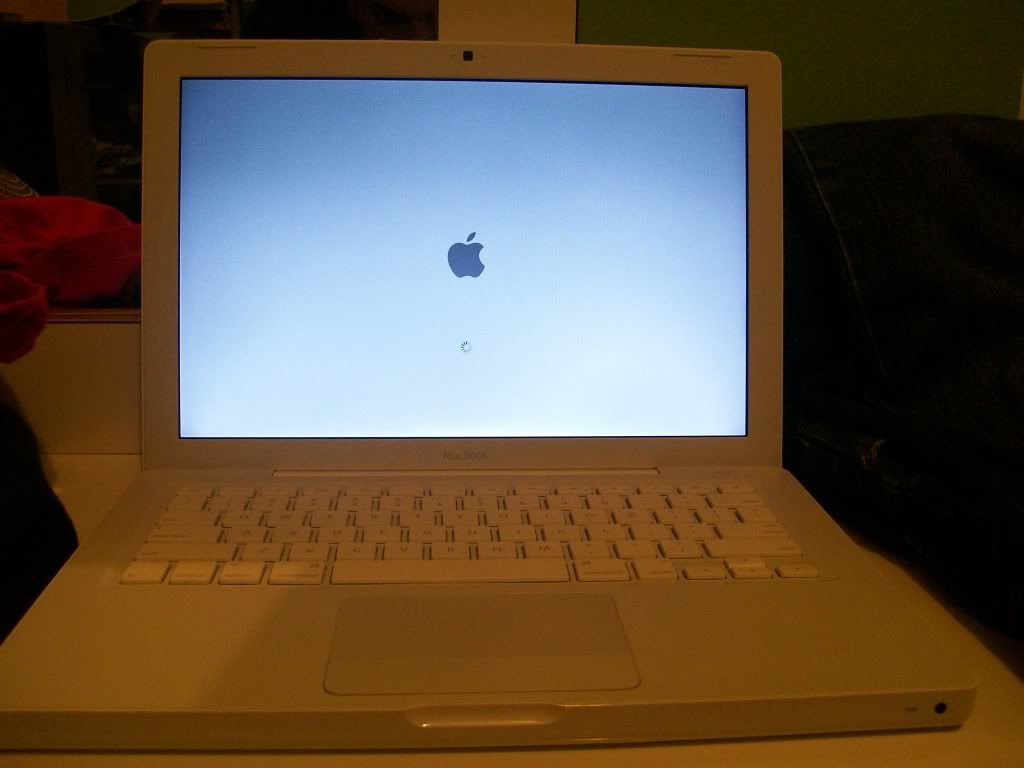
that's how she stays for hours.
thanks guys, I really appreciate any help.
Chris





