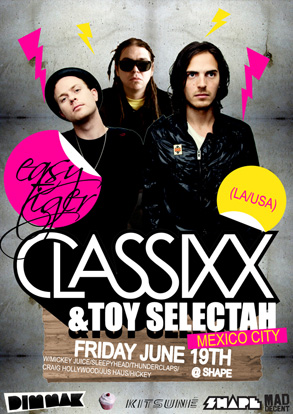- Joined
- Sep 6, 2008
- Messages
- 869
- Reaction score
- 0
- Points
- 16
- Your Mac's Specs
- 13" MBP - 2.7 Ghz, Intel Core i7, 8GB RAM.
I'm trying to get a logo for my band that looks like something out of a 1980s magazine ad. These modern (believe it or not) retro-looking ones seem to be characteristically 3-D and shiny using fonts I can't seem to find anywhere. Some examples:
RUSS CHIMES on MySpace Music - Free Streaming MP3s, Pictures & Music Downloads (look on top left)
ANORAAK on MySpace Music - Free Streaming MP3s, Pictures & Music Downloads (look on top left)

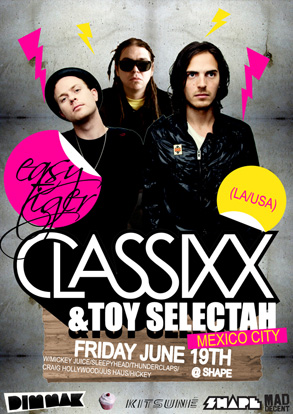
RUSS CHIMES on MySpace Music - Free Streaming MP3s, Pictures & Music Downloads (look on top left)
ANORAAK on MySpace Music - Free Streaming MP3s, Pictures & Music Downloads (look on top left)